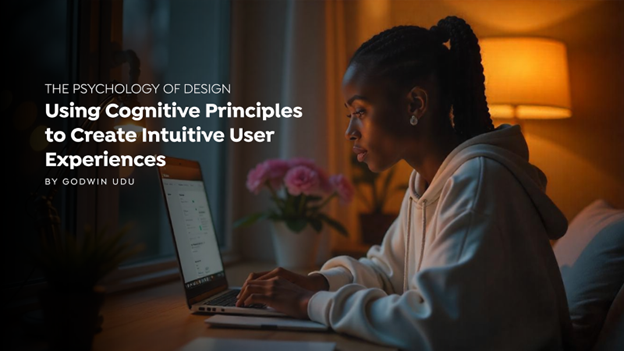Have you ever used an app or website that just felt right? Where buttons were exactly where you expected them, information flowed logically, and completing a task was utterly effortless? It’s that moment where you navigate seamlessly, almost without thinking, and achieve your goal with a quiet sense of satisfaction. Now, contrast that with a frustrating experience: a search button hidden in plain sight, a form that requires you to re-enter information you just provided, or an icon whose meaning remains stubbornly elusive.
That “feeling” of intuition isn’t accidental or magical. It’s the deliberate result of design choices that align with how our brains naturally perceive, process, and remember information. UI/UX design, at its core, is applied psychology. It’s not just about aesthetics or mastering the latest design tools; it’s about understanding the complex, fascinating machinery of the human mind and crafting experiences that speak its language.
This article will pull back the curtain on some fundamental cognitive principles, showing how understanding the human brain is your most powerful design tool for creating truly intuitive, user-friendly, and ultimately delightful digital experiences.
Why Psychology Matters: Designing for the Human Brain
Before we dive into specific principles, let’s establish the foundational importance of psychology in our craft. Our users are, first and foremost, human beings, not emotionless robots executing commands. They come with built-in biases, limitations, memory constraints, and established mental models formed from a lifetime of interacting with the world, both digital and physical.
Intuitive design minimizes the mental effort – what we call cognitive load – required to interact with an interface. It’s about leveraging these natural human tendencies rather than fighting against them. Think of the human brain as an incredibly complex, efficient processor. A well-designed interface speaks its language, requiring minimal translation or exertion. A poorly designed one, conversely, makes it work harder than it needs to, leading to frustration, errors, and ultimately, abandonment. Understanding the brain isn’t just about efficiency; it’s about making the entire experience pleasant, effective, and memorable.
Core Cognitive Principles & Their UI/UX Superpowers
Each of the following principles offers a unique “superpower” to your design arsenal, transforming abstract psychological theory into actionable design practice.
A. Gestalt Principles: How We See & Organize
Originating from early 20th-century German psychology, Gestalt principles describe how our brains visually perceive elements as unified wholes, rather than just individual parts. Our minds are wired to seek patterns, organization, and meaning.
- Proximity: Objects that are close together are perceived as belonging together. In UI, this means grouping related form fields, navigation links, or content blocks. Don’t scatter elements that share a common purpose; keep them visually clustered to clarify their relationship.
- Similarity: Elements that look alike (e.g., same color, shape, size) are perceived as related. Consistency in button styling, text hierarchy (all H1s look alike), or icon design tells the user implicitly that these elements perform similar functions or belong to the same category.
- Continuity: Our eyes tend to follow lines or curves, preferring to see a continuous flow rather than disjointed segments. Use this to guide the user’s eye through a process, like a progress bar or a well-structured timeline, smoothly leading them from one step to the next.
- Closure: Our brains tend to complete incomplete shapes or patterns, filling in the blanks. This allows for minimalist icons or partial content displays (like a list where the last item is slightly cut off, signifying more content exists) that we instinctively understand without them being fully rendered.
- Figure/Ground: We automatically distinguish foreground content (the “figure”) from background elements. In UI, this is crucial for modals, pop-ups, and highlighted elements. By dimming the background when a modal appears, you make the modal the undeniable “figure,” ensuring the user’s attention is focused precisely where you want it.
Design Takeaway: Use Gestalt principles to create visual order, clarify relationships between elements, and make information digestible at a glance.
B. Hick’s Law: The Tyranny of Choice
Hick’s Law states that the more choices presented to a person, the longer it takes for them to make a decision. Our brains get overwhelmed by too many options, leading to decision fatigue or even complete inaction.
UI/UX Application:
- Limit Options: Reduce the number of choices in navigation menus, forms, or settings. If you can simplify a menu from ten items to five, do it.
- Break Down Complex Tasks: Instead of one long, daunting form, break it into smaller, step-by-step sections. This makes each step feel less overwhelming.
- Prioritize Actions: Clearly highlight the primary call to action, de-emphasizing secondary or less frequent options. Use visual weight to guide the user’s focus.
- Progressive Disclosure: Hide less important information or advanced options until the user explicitly requests them, presenting only what’s necessary at a given moment.
Design Takeaway: Simplify decision-making paths; guide users gently, don’t flood them with choices.
C. Fitts’s Law: The Science of Target Acquisition
Fitts’s Law predicts that the time required to move to a target (like a button or link) and select it depends on its size and distance. In simple terms: bigger, closer targets are easier and faster to click or tap.
UI/UX Application:
- Size Matters: Make primary call-to-action (CTA) buttons and frequently used interactive elements sufficiently large.
- Strategic Placement: Place commonly used elements closer to the user’s likely point of interaction (e.g., primary navigation within thumb reach on mobile, “Save” buttons near the content they relate to).
- Ample Spacing: Ensure there’s enough padding and spacing around clickable elements to prevent accidental clicks, especially on touch screens where finger accuracy can vary.
Design Takeaway: Optimize interactive elements for ease of access and speed, making them inviting targets.
D. Miller’s Law: The Magic Number 7 (± 2) & Chunking
George Miller famously proposed that our short-term memory can typically only hold about 5-9 pieces of information at once (often cited as 7 ± 2). Overload this capacity, and information gets lost or becomes difficult to recall.
UI/UX Application:
- Chunk Information: Break down long strings of characters (like phone numbers, credit card numbers, or product IDs) into smaller, more digestible groups.
- Group Lists: Present lists of options or complex data in smaller, manageable sets.
- Pagination/Progressive Loading: For long articles or extensive search results, consider breaking them into pages or loading content incrementally rather than presenting one overwhelming, endless scroll.
Design Takeaway: Respect cognitive limits; present information in manageable, memorable bites that don’t strain short-term memory.
E. Affordances & Signifiers: What Can I Do Here?
These concepts help users understand how to interact with an object.
- Affordance: A property of an object that suggests how it can be used (e.g., a door handle affords pulling or pushing).
- Signifier: A visual clue that indicates an affordance (e.g., an arrow on a door handle points to pull, or a door plate suggests pushing).
UI/UX Application:
- Visual Cues: Buttons should look clickable (e.g., subtle shadows, raised appearance, distinct background color, hover states). Links should look like links (e.g., blue, underlined).
- Clear Indicators: Scrollbars signify there’s more content available beyond the current view.
- Intuitive Icons: Icons should clearly represent their function (e.g., a magnifying glass for search, a floppy disk for save, even if dated).
- Form Field Cues: Input fields should visually indicate they are editable (e.g., clear borders, blinking cursors).
Design Takeaway: Make interactions obvious and intuitive; clearly communicate functionality without requiring guesswork, leading to immediate understanding.
F. Mental Models: Meeting Expectations
Users come to an interface with pre-existing ideas (mental models) about how things work, based on their past experiences with similar products or even the real world. These models dictate their expectations.
UI/UX Application:
- Leverage Familiar Patterns: Use standard iconography and layouts that users already understand (e.g., a shopping cart icon for e-commerce, a left-aligned logo linking to the homepage).
- Maintain Consistency: Ensure consistency across your product and adhere to industry standards. Don’t invent a new way to “save” or “delete” if a widely accepted pattern already exists.
- Don’t Reinvent the Wheel: While innovation is good, radically altering established patterns forces users to learn a new mental model, increasing cognitive load and frustration. Align your design with user expectations whenever possible.
Design Takeaway: Align your design with user expectations; design with familiarity, not just novelty, to reduce the learning curve.
The Grand Unifier: Reducing Cognitive Load
Every principle discussed above contributes to one ultimate goal: reducing cognitive load. This is the mental effort required for a user to understand, interact with, and process information on your interface. It’s the silent burden we ask our users to carry.
When cognitive load is low, an experience feels intuitive, effortless, and even delightful. Users flow through tasks, achieving their goals with ease. When it’s high, users become frustrated, make errors, and often abandon the product entirely. Intuitive design isn’t just about looking good; it’s about making the brain work less, freeing it up to focus on the task at hand rather than the mechanics of the interface itself.
Conclusion: Becoming a Mind Reader (The Good Kind)
As you embark on your UI/UX journey, remember that your most powerful design tool isn’t a software application, but your understanding of the human mind. Design is not just about moving pixels; it’s about empathy, foresight, and a deep appreciation for how people think, perceive, and behave.
Start noticing these principles in action every day – in every app you use, every website you visit, and even every physical product you interact with. Ask yourself: “Why does this feel easy?” or “Why am I struggling here?” Often, the answer lies in whether the design effectively leveraged or inadvertently ignored a fundamental cognitive principle.
By cultivating empathy and constantly seeking to understand the human brain, you won’t just create interfaces; you’ll create experiences that resonate, simplify, and delight. This is where your true design superpower comes from, allowing you to craft truly intuitive, impactful, and memorable user experiences.
The writer:

Godwin Udu is a UI/UX designer with a and 3D and interaction design. He specializes in creating intuitive digital experiences, blending usability with immersive technology.