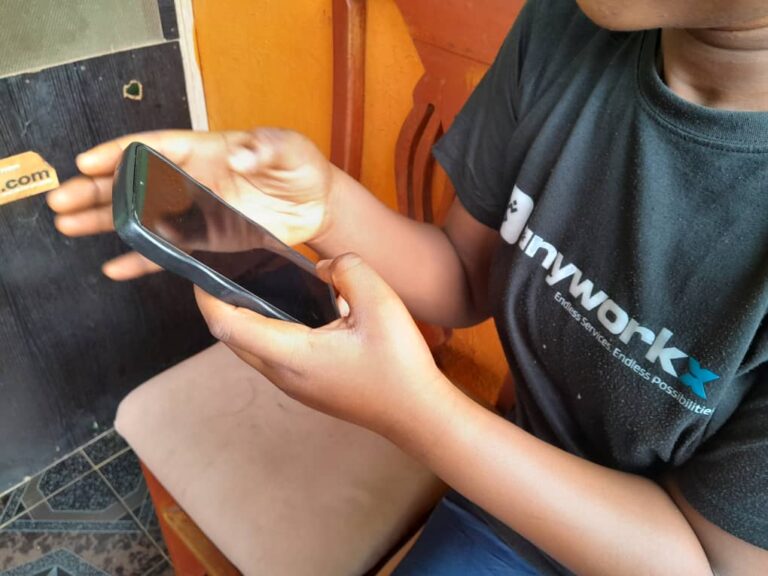The Consumer Affairs Bureau department of the Nigerian Communications Commission (NCC) has highlighted some of the major causes of data depletion and the solutions to minimize it on mobile phones and other devices.
This is coming from the regulator after a series of complaints by telecom consumers, who have consistently questioned the transparency of the telcos concerning data usage.
What Depletes Consumer’s Data
- Excessive usage: One of the main reasons for data depletion is excessive usage. If you use your phone to stream videos or music, download large files, or use data-intensive apps for a long time, your data limit can quickly be depleted.
- Background apps: Some apps continue to consume data even when you’re not actively using them. Background data usage can quickly add up and deplete your data allowance.
- Automatic updates: Automatic updates for apps, operating systems, and other software can also use up a significant amount of data.
- Location services: GPS and other location services can consume a lot of data, especially if you use navigation apps like Google Maps.
- Advertisements: Some apps display ads that use data. These ads can consume data even if you don’t interact with them.
- Roaming: If you travel abroad and use your phone, you may be subject to data roaming charges, which can quickly add up and deplete your data allowance.
- Malware: Malware and viruses can consume data without your knowledge. If you suspect that your phone has been infected, it’s important to remove the malware as soon as possible.
To reduce incidences of data depletion, you can monitor your data usage, turn off background data usage for specific apps, and switch off automatic updates. You can also use Wi-Fi whenever possible and avoid using data-intensive apps for extended periods.
Solutions To Data Depletion
In this 2nd series, we will discuss the various ways of preventing data depletion on mobile phones. Here are a few suggestions:
- Monitor your data usage: Check your data usage regularly to see how much you’re using and adjust your usage accordingly. Most phones have built-in data usage trackers, or you can use third-party apps to monitor your usage.
- Use Wi-Fi: Connect to Wi-Fi whenever possible to avoid using your cellular data. You can connect to Wi-Fi at home, work, or in public places like cafes or libraries.
- Turn off automatic updates: You can turn off automatic updates for apps, operating systems, and other software. Instead, update them manually when you’re connected to Wi-Fi.
- Restrict background data usage: Some apps continue to consume data even when you’re not actively using them. You can restrict background data usage for specific apps to prevent them from using up your data allowance.
- Download content for offline use: Download movies, TV shows, music, and podcasts for offline use when you’re connected to Wi-Fi. This way, you can watch or listen to them without using your data allowance.
- Disable location services: GPS and other location services can consume a lot of data. You can disable location services for specific apps or turn them off altogether.
- Install ad-blockers: Ad-blockers can prevent ads from consuming your data allowance.
- Consider a larger data plan: If you consistently find yourself running out of data, you may want to consider upgrading to a larger data plan.
By following these suggestions, you can reduce the amount of data you use and prevent unnecessary data depletion on your mobile phone.